(This is the first post in a three-part series)
The new “question-of-the-week” is:
What are helpful guidelines to keep in mind when using tech in the classroom?
Ed tech is popular, and “cool,” but how can we make sure it brings added value to teaching and learning?
This three-part series will explore possible answers to that question.
Today, Anne Jenks, Michelle Shory, Ed.S, Irina V. McGrath, Ph.D, Kim Jaxon, Dr. Beth Gotcher, Elizabeth Stringer Keefe, Ph.D., and Keisha Rembert share their responses. You can listen to a I had with Anne, Michelle and Irina on . You can also find a list of, and links to,
You might also be interested in , as well as previous posts appearing here about .
Response From Anne Jenks
Anne Jenks is an educator with 28 years’ experience in teaching and school administration. She was the 2015 CUE Site Leader of the Year and the 2013 ACSA Region 13 Elementary School Principal of the Year. Currently, she is working on Skoolcade, a video game design competition in Ventura County, Calif.:
There is no question that the introduction of technology into the classroom setting has greatly expanded educational opportunities for students when used correctly. This is especially true of students from underrepresented populations who may not have access to technology at home. In this digital age, it’s really important for all students to be proficient in the use of technology. These are some guidelines that are helpful when considering the use of technology in educational settings.
- Make sure to spend time on explaining Digital Citizenship. It’s really important for students to understand what it means to be a good citizen on the internet. This includes safeguarding their personal information and informing them of the importance of citing references that they use when completing school work. CommonSense.org has some that teachers can use to cover a variety of subjects in this area.
Stay up-to-date on the best ways to integrate technology by connecting with other teachers on your grade level or in your subject area. One great way to do this is to join CUE (Computer Using Educators) or ISTE (International Society for Technology in Education). These two organizations have many aids to support teachers in the implementation of technology. These include online resources and conferences where teachers can network with other educators and learn the most effective ways to design meaningful lessons that include technology. The base membership in CUE is free, and ISTE basic membership is $125 per year. Both of these organizations are excellent support networks. Another powerful way to connect with other teachers is through Twitter. There are many online chats that are specific to grade level, subject area, and interests.
Keep parents in the loop. Many parents are not aware of the challenges and opportunities that technology presents. It’s important to make them partners in your venture and not leave them out because they are uninformed. Communicate with them via emails, newsletters, and Parent Information Nights. Including parents with strengthen your program and help to avoid misunderstandings.
- Finally, remember that technology is a tool. It doesn’t replace good teaching. Help students to become creators and not just consumers of digital content. Empower students by teaching them to go beyond the use of applications, online textbooks, and publisher’s resources by designing and presenting projects that enable them to demonstrate their knowledge of a subject to wider audiences.
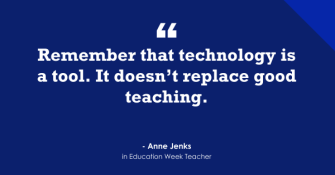
Response From Michelle Shory, Ed.S., & Irina V. McGrath, Ph.D.
Michelle Shory, Ed.S., is a district instructional coach and Google Certified Trainer in Jefferson County Public Schools, Louisville, Ky. She serves five high schools in the district. In addition to coaching, Michelle designs and implements professional learning experiences for teachers across the district. She is passionate about literacy and helped establish Dolly Parton’s Imagination Library in Louisville.
Irina V. McGrath, Ph.D., is a district instructional coach and Google Certified Trainer in Jefferson County Public School (JCPS). She facilitates online and face-to-face She is also a co-director of the Louisville Writing Project (LWP) and the University of Louisville adjunct who teaches literacy and ESL methods courses.
Michelle and Irina are passionate about good books, meaningful tech integration, andragogy, and classroom joy. They share resources on Twitter and at bit.ly/ell2point0:
Technology has become an essential part of our lives. We rely on it in our work and daily living, but when using technology as an instructional tool, here are some guidelines educators should consider:
Technology DOs and �ٰ���’T��
DOs
Do, begin with a goal. What standard are you teaching? What language domains are you hoping to develop? Start with the goal, not a flashy new tool you want to try. Then, explore the tools (tech or not) that best fit your learning goals.
Do differentiate. Technology allows us to infuse our classrooms with accessibility tools, flexibility, and choice. Make sure students who would benefit from translation tools, text-to-speech options, and captions have access. Additionally, make sure camera-shy and camera-loving students are equally comfortable participating with a tool like Flipgrid. Finally, always include choice. We all have favorite tools. Allow students to use Adobe Spark or Google Slides to create a presentation. They will love the choice, and you will enjoy seeing their creativity shine.
Do become a master of the feedback and collaboration tech tools support. Use written comments, voice prompts, and video responses to interact with your students in a personal and timely manner. Computer programs without interaction and support can isolate us, but strategic use of technology can unite and strengthen us. Use a collaborative slide deck in Google Slides, Flipgrid, Socrative, or Padlet to create a classroom community so you can hear from every single student every single day.
- Do use technology to simplify your life. If you are giving a multiple-choice exit ticket, use Google Forms to collect the data, so you can evaluate and share the responses with students via the automatically created charts and graphs. Use Google Translate to create short notes home (when possible, have a native speaker check the accuracy). Use Google Translate Conversation Mode (on your phone) to communicate orally with newcomers and families when you don’t have access to an interpreter. Also, use Google Sites to create a classroom website with reminders, updates, and FAQs for students and their families. Use technology to automate many mundane tasks so you can spend your time on more creative endeavors.
�ٰ���’T��
Don’t be afraid of technology. Stay on top of the newest apps and programs so that you can build your toolbox and pull the most effective app to meet your learning goals. Follow Twitter hashtags like #EdTech, #GoogleEDU, #DitchBook, and #ShakeUpLearning to connect with innovative teachers using tech tools in their classrooms.
Don’t use too many tools at once. Technology can be fun, and kids get excited to use it, but utilizing too many apps in one lesson may take ELLs’ attention away from the goal. Keep in mind that just like language proficiency, students have varied levels of proficiency with technology. What might be an easy task for some, can be overwhelming for others. If you have to incorporate several tech tools in one lesson, consider appsmashing—using apps that work well together. For example, consider using Google Earth with Screencastify to give a walking tour of a setting in a novel you are reading, but do this after students have experienced both tools individually.
Don’t be afraid to try new applications with your students as a team. Model that you are a learner WITH them. Sometimes they know as much (or more) about technology as you do—and if some ELLs don’t, you will learn from each other. Try using collaborative games like Quizlet Live or a digital breakout where students have to work together as a team. This requires 100 percent participation and teamwork to accomplish a task.
- Don’t use technology when it doesn’t further the learning goal. Scanning a worksheet and uploading it in Google Classroom is no better than a paper worksheet. Remember, technology is a way to enhance student learning, it shouldn’t be a way to just save paper. To see some concrete examples of digital tools to amplify learning with ELs, check out these we’ve curated at bit.ly/ell2point0. Also check out our for tips on using technology with English learners.
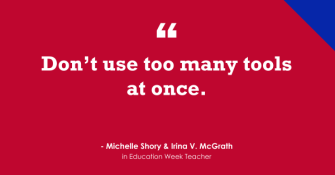
Response From Kim Jaxon
, director of the Northern California Writing Project, is an associate professor of English (Composition & Literacy) at California State University, Chico, where she studies literacies, particularly digital literacies, classroom design, and teacher education. Her co-authored work, (TCPress, Oct 2016), provides approaches for engaging students in writing about scientific ideas. She was awarded the Teacher of Excellence-College Award by the California Association of Teachers of English in 2014. Follow her on twitter:
When thinking about any educational design, and particularly with the use of digital tools and platforms, I start with a problem in teaching I am trying to solve. Too often, tech is trotted out as a solution to a problem we may not even have in our teaching. We end up using a hammer when what we need is a wrench: We end up using Turnitin when what we need is to redesign our assignments. (For a thoughtful critique of tech tools like TurnitIn, ‘s article.) How might we, instead, choose tools that create opportunities for revision, scaffolding, or excitement over student ideas, so that plagiarizing is not built in as an option in the design?
Often, the problem we are trying to solve in teaching and learning is deeply tied to the relationship we hope to have with students; when thinking about tech use, we might ask: “What relationship with students does this tech encourage and support?” “What does this technology assume about students?” Does the technology start with the premise that my students are cheaters? Or does it start with the premise that we want to collaborate together?
In the case of a large writing class I designed, I was concerned with building community, and most importantly, offering up ways for students to participate besides, or in addition to, face-to-face talk in class. The design problem I needed to solve—creating multiple avenues for participation in a large class—is supported by the use of digital platforms. I use blogging platforms, including micro-blogs like Twitter, as a way to amplify and distribute students’ ideas. I invite them to create their own websites, using Wix or Wordpress typically, to share their work. We have a review board, a student team each week, who reads the writing of their peers and nominates work to be featured on our website each week. All of the platforms and tools support our class goals of collaboration and amplification of ideas.
The platform choice should also not be seen as interchangeable: I use Twitter and WordPress blogs as a way for students to be heard and I use Goodreads as a way for future teachers to network with colleagues through the sharing of books. The platform selection is intentional, optional, and always driven by the goal of creating avenues for participation and building community. The problems of teaching I am trying to solve drive the choice of structures and platforms (digital or not).
Here are some questions I consider when using digital tools in the classroom:
What does this technology assume about students? Does the tech see students as competent learners or “cheaters” who need to be surveilled?
Who owns the tool and what benefit does the company gain from its use? How is student data collected and used, for example? What are the privacy policies? Does the company share data with third party vendors? Can students opt out of their data being collected, stored, and shared?
Is the platform used outside of “schooling”? In other words, is the technology supporting learning or connections beyond school learning? I try to avoid platforms that my students will never encounter outside of school, especially platforms that claim to make teaching easier. Teaching is hard, building relationships with learners is hard, and no amount of tech will make that easier.
How does the tech tool or platform connect students to communities they hope to join? For example, with the future teachers I work with, I might ask if the technology or platform connects them to other teachers (like Goodreads or Twitter). If you’re a computer scientist, you will most likely ask students to use GitHub. Which platforms and tools are being used by the communities your students have interest in? How can the tool or platform build connections to mentors and ways of creating in that community?
- Did I build in time for students to give feedback on the tools we are using? Do they agree that the technology is helpful given our goals? Do they have a tech suggestion that might work better?
Some of my go-to tech platforms and tools currently:
- (an annotation tool)
- (an annotation tool for video)
- (a storytelling tool)
- (a tool for creating visual representations of information)
- (a tool for creating visually appealing websites, stories, and arranging information)
Digital platforms are not, by themselves, the answer to the woes and problems of classrooms. Outdated modes of teaching and learning—lecture, delivery, regurgitation—can simply be duplicated with digital technologies (think about the number of bad PowerPoint lectures you’ve sat through or how “flipped classrooms” can simply mean “watch my lecture from home”). Classroom tech tools can be just as limiting to students if we use them to support outdated modes of participation in the classroom. Hopefully, our choice of technology demonstrates to students that we believe they are competent, capable learners.

Response From Dr. Beth Gotcher
Dr. Beth Gotcher has taught in Maryville City schools for 12 years. She is currently a kindergarten teacher at John Sevier Elementary. Beth is in her second year as a Tennessee Teacher Fellow:
With the increase in technology, classroom have certainly changed in recent years. For some these changes have been exciting and ways to innovate their classrooms or save time on daily tasks. For others, these changes have been scary due to the unknown and uncertainty that comes anytime things changes from what we know. Regardless of your feelings, technology is here to stay, but that does not mean that technology replaces everything that has already been effective in classroom. Here are six key guidelines to keep in mind when using technology in the classroom.
Try it out first: Just as you preread a text before reading it with your students, the same goes with technology. Before you introduce a new app or technology, try it out first. Log in as a student and see what they see. Try to troubleshoot problems and anticipate questions students may have. Trying it out in advance will allow you to become more familiar and experience what your students will when using the technology.
- Have a backup plan
: Inevitably it will happen: You have an amazing, engaging, rigorous lesson all planned, and the internet in the school goes down. Go ahead and consider this upfront and how you will be able to still implement the lesson without the use of technology. Having a plan upfront will create less stress in the moment if and when the technology does not work.
- Start small:
There are countless tech programs and apps that you can implement in your classroom. However, introducing too many at once can be overwhelming for students. Introduce one or two programs at a time and allow students to build knowledge and confidence before adding more. This is especially true for elementary students. The good news is students are already very familiar with technology and tend to pick up new programs pretty quickly.
- Have a purpose
: With the overwhelming amount of technology choices available, there are some that are more effective than others. First, consider what the objective is for students using the technology and how that meets the standards in your classroom. Also consider programs that will give you the biggest bang for your buck. You may find an engaging app but only focuses on one single math skill while another one may encompass a variety of skills. Again, try out the app beforehand to know what works best for your students.
- Learn from others
: Some of our greatest resources are within the walls of our school but often we get so caught up in our own classroom that we miss out on what others are doing. Ask peers what is their favorite technology with their students. Go visit others’ classrooms to see what technology they are using. Often seeing students using the technology firsthand is beneficial to see how it will work in your classroom.
- Not a replacement for instruction
: One of the most important things for teachers to remember when incorporating technology into their classroom is to use the technology to enhance— not replace—instruction. Time must still be spent teaching skills to students and then using technology to allow for practice and deeper understanding or application. The use of technology in the classroom also allows teachers to differentiate among students by assigning tasks based on individual student’s abilities.
- Balance: In today’s world students are using technology throughout their entire day. So many aspects of our lives that used to take place face to face now occur over screens. Therefore, there must be person to person interaction happening in your classroom where students are learning how to have conversations, take turns speaking, and how to respectively disagree with their peers. It would be easy for technology to be a constant presence in classroom but then we are failing to produce well-rounded individuals who can be successful adults.
As teachers, it’s tempting for us to compare ourselves to others and this certainly applies to the use of technology. Remember we are all on our journey to the best educators we can for our students but we all have different pathways that get us there. Focus on what works in your classroom, but, at the same time, don’t be afraid to continue to push yourself and try new things.

Response From Elizabeth Stringer Keefe, Ph.D.
Elizabeth Stringer Keefe, Ph.D. (@ProfKeefe) is an associate professor/director of graduate teacher education at Stonehill College in Massachusetts. Her research focuses on teacher education, special education teacher preparation, and education policy. She is co-author of Remixing the Curriculum: The Teacher’s Guide to Assistive and Digital Technology (Rowman & Littlefield) and Reclaiming Accountability in Teacher Education (Teacher’s College Press):
Despite the saturation of tech in our culture, there remains controversy about its use in the classroom— that a significant barrier to implementing digital learning was motivating teachers to shift instructional practices to use tech meaningfully with students. This is probably less about unwillingness and more about teacher concerns with tech ethics, support, implementation, and effectiveness—valid points. Yet as educators we must take the lead in modeling ethical use of tech for students, since it’s clear these are skills they’ll need in the future. So how to get started despite the challenges?
Start where you are. Embrace tech as a support rather than an encumbrance. When used correctly, tech creates opportunities for students to engage, participate, and develop knowledge they might otherwise not access&mdasah;and which can enhance instruction without increasing teacher workload. It doesn’t have to be everything at once—small steps are key in sustaining classroom technology and effective implementation. Determine one place to start and build your comfort level as you experience successes and failures.
Make sure tech makes sense. Yes, coding is cool, but in order for students to situate it meaningfully within their knowledge base, there should be a clear and specific justification for its use within the context of the curriculum. Otherwise, tech can become an “activity” —disconnected and meaningless—vs. an opportunity for skillbuilding. If your goal is to improve classroom engagement with tech, use short and long term goals to determine effectiveness, which helps to rule out the “bling” effect (where students are initially invested because of newness, but interest wanes over time). Determining the justification for the use of a specific tech will help to forecast sustained opportunities for use. And remember, you don’t have to see engagement skyrocket in every student to deem something effective—different things motivate different students, so creating increased engagement even for a small group establishes a clear justification.
Develop “technology fitness.” Improving tech fitness—a personal gauge of tech knowledge, consumption, motivation, and activity—can help teachers determine tech use, implementation, and assessment in the classroom. Tech fitness is a schema to help with tech adoption and gauge readiness for tech use, and having such a plan can be more important than trying to keep pace with every new technology. Once you have a specific way to approach learning about and using new tech, you can apply that method to other technologies. To start, determine the scope of what you know—tech knowledge—at a given time, and remember, this knowledge is not fixed. Then, determine your consumption—an inventory of what you have, what you use, and how. Personal use of technology can forecast a teacher’s comfort level to try new technologies in the classroom—this creates tech motivation, which has to do with the factors that influence your technology use—personal beliefs and perceptions, access to technology, and comfort level using technology. Tech motivation helps determine our activity—how well we implement and use it. A healthy gauge of your tech fitness can help you know where to begin.
Model the struggle. Tech can be difficult to master, feel clunky at first, not work the way we envisioned it, or even fail completely. When we’re out of our comfort zone, learning can be uncomfortable and frustrating—often because we’re on the cusp of new knowledge. The frustration we feel is the brain working on integrating new knowledge in a way that makes sense, and usually success is just beyond this feeling! Formalize the “tinkering” method— the process we might naturally use to become comfortable with something new—just trying it out, and staying with it. What feels completely strange and unnatural at first will soon feel second nature. But be willing to be uncomfortable—teachers ask students to do this on an almost daily basis! How we respond to failure is a critically important lesson, so even if tech fails, it can remain an effective teaching tool in the classroom.

Response From Keisha Rembert
Keisha Rembert is an 8th grade English and U.S. history teacher at Clifford Crone Middle School in Naperville, Ill. Keisha feeds her love of learning by continually refining her craft and has been the recipient of several grants affording her the opportunity to take courses at some of the world’s most renowned universities. She has recently been named Illinois’ History Teacher of the Year for 2019:
Never start with the tool. Start with the standard/the outcome and let the tool enhance the learning. It is so easy to bedazzled by the latest technology. However, when anything in the classroom is forced to fit true learning is eroded and often does not happen. I have also had to limit myself, so that I am not throwing out too many things at my students. When I first started incorporating tech into my lessons, I sometimes had a hard time distinguishing whether I have adequately taught the use of the tool versus the concept for mastery. The technology is the vehicle not the driver. Keeping this in mind and being open to student suggestions has allowed me to appreciate technology without being overtaken by it. Sometimes playdough is more effective.

Thanks to Michelle, Irina, Anne, Kim, Beth, Elizabeth, and Keisha for their contributions.
Please feel free to leave a comment with your reactions to the topic or directly to anything that has been said in this post.
Consider contributing a question to be answered in a future post. You can send one to me at lferlazzo@epe.org. When you send it in, let me know if I can use your real name if it’s selected or if you’d prefer remaining anonymous and have a pseudonym in mind.
You can also contact me on Twitter at .
�����ܹ���̳ has published a collection of posts from this blog, along with new material, in an e-book form. It’s titled Classroom Management Q&As: Expert Strategies for Teaching.
Just a reminder; you can subscribe and receive updates from this blog via or And if you missed any of the highlights from the first seven years of this blog, you can see a categorized list below. The list doesn’t include ones from this current year, but you can find those by clicking on the “answers” category found in the sidebar.
I am also creating a .
Look for Part Two in a few days.
