(This is the first post in a two-part series)
Theresa asked:
What is the best way to scaffold lessons for teachers adapting to technology and common core changes?
Change can be hard, and that includes change in our schools. Two of the biggest ones educators and their students are dealing with are, one, figuring out to apply new technology to our teaching and learning environment, and, in particular, how it tech can fit into the new Common Core Standards.
Today, several educators - Sonja Cherry-Paul, Dana Johansen, Mike Fisher, Andrew Miller, and Amy Roediger - will be sharing their advice on how we can make these kinds of adjustments. In addition, you can listen to a ten-minute conversation Mike, Andrew and I had about this topic on .
Readers might also be interested in these collections of previous posts in this blog:
(this collection includes several posts on managing change in school)
And here are two other related resources:
Now, it’s time for responses from guests:
Response From Sonja Cherry-Paul and Dana Johansen
Sonja Cherry-Paul and Dana Johansen are classroom teachers and the authors of . They are educational consultants, presenters, and doctoral students at Teachers College, Columbia University. They can be reached on twitter or their :
As teachers, we know that adapting to any form of change can be challenging. So often we’ve asked ourselves, “We have to learn what? How does that fit?” In a profession where change is the norm, what can we do to scaffold our own learning? Just as construction crews use scaffolds to build buildings, we use scaffolds with our students to help them work at their own pace and learn step by step. As our students become independent, we remove the scaffolds. We can do this for ourselves, too. Here are eight recommendations when adapting to technology and the CCSS changes to your lessons:
1) Identify your goals. This is the foundation for successfully adapting to any change. What would you like to apply in your lessons? If you are hoping to bring more technology into your lessons, decide which technology you would like to use and why. Set manageable, realistic goals.
2) Learn. You can’t build a building if you don’t know how. Asking questions and gathering information is essential. If you’re adapting your lessons to the CCSS, take steps to improve your understanding of the standards and read them thoroughly. If you are hoping to use new technology, learn how and practice. Our go-to tutorial resource is YouTube.
3) Where might it fit? Looking across your curriculum map is like reading a blueprint. Where do changes fit into your lessons? Highlight the areas in your curriculum where you feel technology might fit or where the CCSS are not being addressed enough or at all.
4) Make friends! Become best friends with your school’s technology staff or a colleague with whom you can collaborate and get help from when you need it.
5) One lesson at a time. Just as scaffolds are used to build a building one floor at a time, take small steps and approach the changes one lesson at a time.
6) Ask for help. You are not alone. When the changes feel frustrating, don’t give up. Reaching out for help is one of the best scaffolds we teach our students. We need to use it too.
7) Admire the view- We know that teachers try to be superheroes, trying to accomplish all their goals in a single bound. Don’t be hard on yourself. Reflect on your achievements and smile. You did it!
8) Set future goals- Learn from mistakes and set new goals.
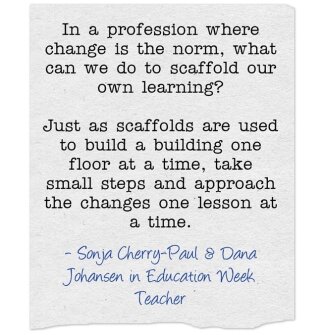
Response From Mike Fisher
Michael Fisher works with schools around the country, helping to sustain curriculum upgrades, design curriculum, and modernize instruction in immersive technology. Michael is the author of (ASCD, 2013) and co-author of (ASCD, 2013). Connect with him on ASCD’s EDge Social Network, his website or on Twitter at
New standards and new technologies are individually overwhelming, when we combine them we create opportunities for what Chip and Dan Heath, in their book , call ‘decision paralysis.’ Decision paralysis, briefly, has to do with having so many decisions to make that you are virtually paralyzed into not making any decision at all.
One of the Heath brothers’ solutions? Shrink the change. Take things a step at a time; focus on just one thing. One thing you can focus on is the task. What is the objective of your lesson? Are there moments in your instructional actions or in the assessment that would lend themselves to a digital replacement? Any digital replacement you might think of that would result in students working independently and still demonstrating proficiency fulfills both your alignment to the standards and to the technology needs of the modern learner. In fact, one of the College and Career readiness capacities at the beginning of the Common Core document states that students should “use technology and digital media strategically and capably.” (NGACBP & CCSSO, 2010)
Another thing to focus on is what the students bring to the table. It is perfectly acceptable (and welcomed!) in the modern classroom for students to contribute to the design of their learning. Ask them what they think... Ask them what tools they might use and why they might use them...Ask them to teach you how to use the tools. Everybody’s toolbox benefits with collaboration. And speaking of collaboration, teachers should be talking with and benefitting from their colleagues and their overlapping areas of expertise, something I call “Orbits of Abilities.” ()
Additionally, in terms of the standards, if things are too overwhelming, then step back a level. Those College and Career Readiness Capacities in the ELA document and the Standards for Mathematical Practice in the Math document might be a better place to start. These two often overlooked parts of the Common Core Standards are umbrellas over their respective documents. All of the standards relate back to them in some way and they might represent an easier zone to get to know before diving into the meat of the individual grade-specific standards.
References:
Heath, C., & Heath, D. (2010). Switch: how to change things when change is hard. New York: Broadway Books.
National Governors Association Center for Best Practices & Council of Chief State School Officers. (2010). Common Core State Standards for English language arts and literacy in history/social studies, science, and technical subjects. Washington, DC: Authors.

Response From Andrew Miller
is on the faculty for the Buck Institute for Education and ASCD, and is a regular blogger with and Edutopia. He can be followed on twitter :
Teachers first and foremost need to remember that technology is a tool for learning. Effective technology integration still hinges on effective instructional practices, from assessment to scaffolding of content and skills. Whenever I work with teachers to integrate technology, I use the “.” To summarize, a person continues to ask questions to probe another person’s thinking as to why they are doing something. In the case of technology integration, this can help bring to light the true intention for using tech in the classroom. Teachers can do this as a reflective task or with peers. It helps to ensure that technology is integrated for intentional instructional purposes, not just tech for tech’s sake.
In terms of the Common Core standards, teachers need to examine and unpack the standards to see how exactly they ask for technology integration. If you look at the CCSS, you’ll see technology used not just as products for speaking, listening, and writing skills, but also for processing skills in research and reading, and as modeling tools for mathematics. There are many possibilities for integration, but intentionality in integration is the most important factor.
Teachers need to look for these opportunities, but also start where they can. Even with limited technology, teachers can use it effectively to prepare students for not only the digitally driven exams, but also to be college- and career-ready. It’s not about using technology all the time, but at the right time.
One of the best ways to support educators in using technology effectively is to have leadership model best practices. If we want students to use tech effectively, then teachers need to do the same, which means leadership must also do so. This last part is often forgotten, but we all know the power of a leader. Educational leaders can use technology to flip a staff meeting, differentiate professional development for teachers, or model an instructional practice. In this way, technology integration becomes part of the culture rather than “another thing.” All in all, educators need to take a leap, no matter how small, to use technology in intentional ways to enhance - not duplicate or repackage - instruction.
You can learn more in this free ASCD webinar I presented, .

Response From Amy Roediger
Amy Roediger is the Science Department Chairperson at Mentor High School and a Regional Network Leader for the Ohio Department of Education. A Google Education Trainer and NBCT, she is passionate about meaningful integration of classroom technology. She writes about that and more at :
Today’s teachers face enormous pressure to meet the complex demands of the . Using technology provides teachers with opportunities to seamlessly scaffold lessons to achieve the expectations of deeper learning and increased rigor. Today’s technology relieves the stress, simplifies the effort and gives the teacher a unique and creative avenue to achieve success.
Teachers can easily differentiate instruction by using online learning environments like or . With these web tools, teachers can create several versions of their lessons to meet the varied needs of their students. Teachers can use other web tools for presentations with interactive features like polling and drawing. For example, with or , teachers can ask students to support a claim with evidence or show several ways to solve a problem. Technology allows them to see the students’ work in real time and share exemplars.
Exposing students to content-rich nonfiction can also be accomplished with technology. Services like offer newsworthy articles leveled for each reader by their lexile score. Students can use technology to master basic skills and build fluency with Common Core-aligned practice programs like for ELA or for math. Finally, with free collaborative tools, like , teachers can design their own scaffolded resources. Google Forms can be used to construct differentiated problem solving sets; provides focused voice comments as an add-on in Google Docs. The web is teeming with tools to help meet these new standards.
Most importantly, technology can bring an end to teachers working in isolation. By participating in a social network, teachers can connect with others to work together in Professional Learning Networks. By finding and participating in online PLN, teachers can harness technology to interact, share, help, and learn from one another.

Thanks to Sonja, Dana, Mike, Andrew and Amy for their contributions!
Please feel free to leave a comment your reactions to the topic or directly to anything that has been said in this post.
Consider contributing a question to be answered in a future post. You can send one to me at lferlazzo@epe.org.When you send it in, let me know if I can use your real name if it’s selected or if you’d prefer remaining anonymous and have a pseudonym in mind.
You can also contact me on Twitter at .
Anyone whose question is selected for weekly column can choose one free book from a number of education publishers.
Just a reminder -- you can subscribe and receive updates from this blog via or .. And,if you missed any of the highlights from the first three years of blog, you can see a categorized list below. You won’t see posts from school year in those compilations, but you can review those new ones by clicking on the monthly archives link on this blog’s sidebar:
�����ܹ���̳ has published a collection of posts from blog -- along with new material -- in an ebook form. It’s titled Classroom Management Q&As: Expert Strategies for Teaching.
Watch for Part Two in a few days...
